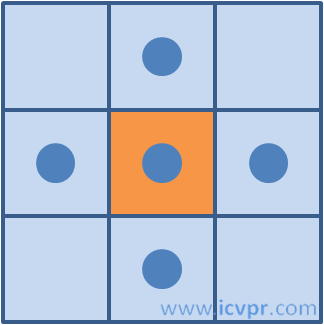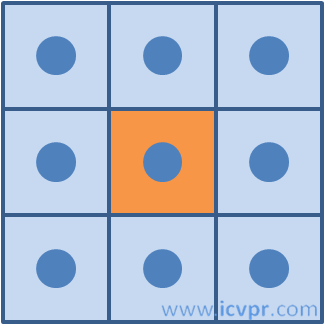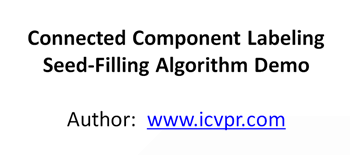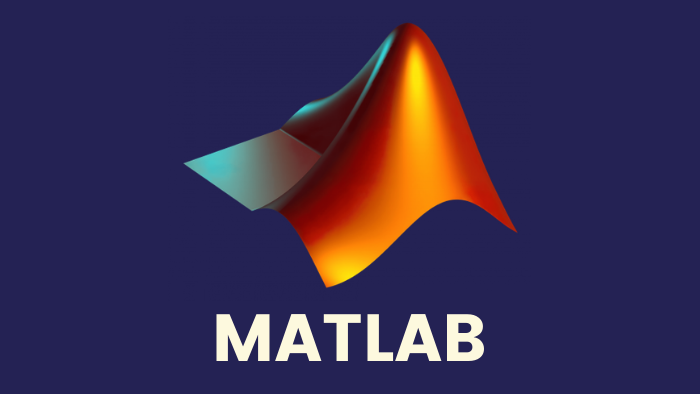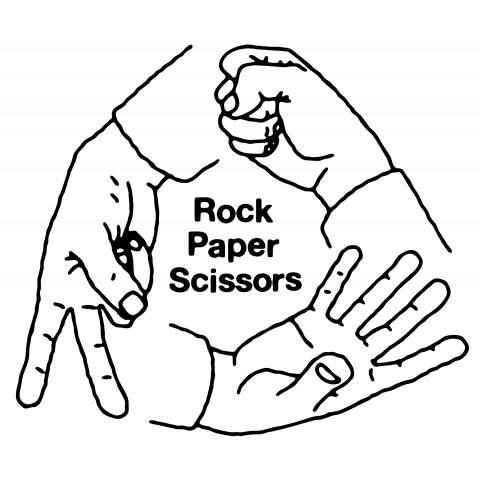在之前的matlab基础 影像处理篇(二) 小节中,我们介绍了matlab中的连通域标记方法bwlabel,今天我们要根据算法的原理,自己写代码实现连通域标记。
本博客主要参考了 OpenCV_连通区域分析
摘要
本文主要介绍在CVPR和图像处理领域中较为常用的一种图像区域(Blob)提取的方法——连通性分析法(连通区域标记法)。文中介绍了两种常见的连通性分析的算法:1)两步法(Two-pass);2)种子填充法(Seed-Filling)
连通区域分析的算法
从连通区域的定义可以知道,一个连通区域是由具有相同像素值的相邻像素组成像素集合,因此,我们就可以通过这两个条件在图像中寻找连通区域,对于找到的每个连通区域,我们赋予其一个唯一的标识(Label),以区别其他连通区域。
连通区域分析有基本的算法,也有其改进算法,本文介绍其中的两种常见算法:
note
a、这里的扫描指的是按行或按列访问以便图像的所有像素,本文算法采用的是按行扫描方式;
两步法(Two-pass)
两遍扫描法,正如其名,指的就是通过扫描两遍图像,就可以将图像中存在的所有连通区域找出并标记。思路:第一遍扫描时赋予每个像素位置一个label,扫描过程中同一个连通区域内的像素集合中可能会被赋予一个或多个不同label,因此需要将这些属于同一个连通区域但具有不同值的label合并,也就是记录它们之间的相等关系;第二遍扫描就是将具有相等关系的equal_labels所标记的像素归为一个连通区域并赋予一个相同的label(通常这个label是equal_labels中的最小值)。
步骤
1.第一次扫描
a. 如果B(x,y)的领域中像素值都为0,则赋予B(x,y)一个新的label:
b.如果B(x,y)的领域中有像素值 > 1的像素Neighbors:
(1) 将Neighbors中的最小值赋予给B(x,y):
(2)记录Neighbors中各个值(label)之间的相等关系,即这些值(label)同属同一个连通区域;
2.第二次扫描
a、找到与label = B(x,y)同属相等关系的一个最小label值,赋予给B(x,y);
完成扫描后,图像中具有相同label值的像素就组成了同一个连通区域。
算法过程如动图所示:
算法
1 2 3 4 5 6 7 8 9 10 11 12 13 14 15 16 17 18 19 20 21 22 23 24 25 26 27 28 29 30 31 32 33 34 35 36 37 38 39 40 41 42 43 44 45 46 47 48 49 50 51 52 53 54 55 56 57 58 59 60 61 62 63 64 65 66 67 68 69 70 71 function [map_label_second, count] = two_pass ( image ) % 作为函数,传入的是二值化图片image [row, col] = size (image); map_label_first = zeros (size (image)); map_label_second = zeros (size (image)); label_ID = 1 ; label_set = []; for i = 1 :row for j = 1 :col tmp_neighbors = []; if (image(i , j )==1 ) if (i -1 >0 && image(i -1 , j )==1 && map_label_first(i -1 , j )~=0 ) tmp_neighbors(1 , length (tmp_neighbors)+1 ) = map_label_first(i -1 ,j ); end if (j -1 >0 && 1 ==image(i ,j -1 ) && map_label_first(i ,j -1 )~=0 ) tmp_neighbors(1 , length (tmp_neighbors)+1 ) = map_label_first(i ,j -1 ); end label_neighbors = unique(tmp_neighbors); if (isempty (label_neighbors)==true ) map_label_first(i ,j ) = label_ID; label_set(1 , label_ID) = label_ID; label_ID = label_ID + 1 ; else map_label_first(i ,j ) = min (label_neighbors); if length (label_neighbors)~=1 label_set(1 , max (label_neighbors)) = min (label_neighbors); end end end end end for i = 1 :1 :row for j = 1 :1 :col if (map_label_first(i ,j )~=0 ) map_label_second(i ,j ) = label_set(1 , map_label_first(i ,j )); while (label_set(1 ,map_label_second(i , j ))~=map_label_second(i , j )) map_label_second(i ,j ) = label_set(1 , map_label_second(i ,j )); end end end end count=0 ; start = 0 ; for i = 1 :row for j = 1 :col if map_label_second(i ,j )>start count = count+1 ; start = map_label_second(i ,j ); end end end end
注意点
有两点需要注意:
第一点是当领域集的长度为1的时候,说明这个像素点上方和左方都是相同的像素,这个图形很有可能是一个往下凸的形状,这个时候应该规避更新label_set,防止本来构建的链表被错误更新:
1 2 3 if length (label_neighbors)~=1 label_set(1 , max (label_neighbors)) = min (label_neighbors); end
第二点是链表可能不止一层的指向,在没有指到底的时候,必须让它递归,指到最后
1 2 3 4 5 6 if (map_label_first(i ,j )~=0 ) map_label_second(i ,j ) = label_set(1 , map_label_first(i ,j )); while (label_set(1 ,map_label_second(i , j ))~=map_label_second(i , j )) map_label_second(i ,j ) = label_set(1 , map_label_second(i ,j )); end end
种子填充法(Seed-Filling)
种子填充方法来源于计算机图形学,常用于对某个图形进行填充。思路:选取一个前景像素点作为种子,然后根据连通区域的两个基本条件(像素值相同、位置相邻)将与种子相邻的前景像素合并到同一个像素集合中,最后得到的该像素集合则为一个连通区域。
步骤
1.扫描图像,直到当前像素点B(x,y) == 1:
a、将B(x,y)作为种子(像素位置),并赋予其一个label,然后将该种子相邻的所有前景像素都压入栈中;
2.重复第(1)步,直到扫描结束;
算法过程如动图所示:
算法
1 2 3 4 5 6 7 8 9 10 11 12 13 14 15 16 17 18 19 20 21 22 23 24 25 26 27 28 29 30 31 32 33 34 35 36 37 38 39 40 41 42 43 44 45 46 47 function [map_label, label_ID] = seed_filling ( image ) [row, col] = size (image); label_ID = 0 ; map_label = zeros (size (image)); for i = 1 :row for j = 1 :col if image(i , j )==1 neighborPixels ={}; neighborPixels{end +1 }=[i ,j ]; label_ID = label_ID+1 ; while (~isempty (neighborPixels)) curPixel=neighborPixels{end }; curX = curPixel(1 ); curY = curPixel(2 ); map_label(curX, curY)=label_ID; neighborPixels(end )=[]; image(curX, curY)=0 ; if (curX-1 >0 && image(curX-1 ,curY)==1 ) neighborPixels{end +1 }=[curX-1 , curY]; end if (curX+1 <=row && image(curX+1 ,curY)==1 ) neighborPixels{end +1 }=[curX+1 , curY]; end if (curY-1 >0 && image(curX,curY-1 )==1 ) neighborPixels{end +1 }=[curX, curY-1 ]; end if (curY+1 <=col && image(curX,curY+1 )==1 ) neighborPixels{end +1 }=[curX, curY+1 ]; end end end end end end
注意点
有一点需要注意:
一定要把已经赋值结束的坐标的像素置为0,不然由于循环到下一个领域时,又会回到上一个位置,造成死循环。
1 2 3 neighborPixels(end )=[]; image(curX, curY)=0 ;